Specifications
- Intel Core i5-8365U Processor Base, Integrated UHD Graphics 620 with Intel® Core™ i5-8365U Processor (Quad Core, 6M Cache, 1.6GHz,15W)
- 14.0″ FHD (1920 x 1080) AG, Non-Touch, SLP, 6.0mm Cam/Mic, WLAN/WWAN Capable, Carbon Fiber
- Single Point Keyboard UK-English with backlight
- Touch FPR in Power Button, FIPS 201 Contacted SC Reader, Carbon Fiber
- 8GB, 1x8GB, DDR4 Memory
- 512G PCIe NVMe Class 40 Solid State Drive
- UK Power Cord
-
4 Cell 60Whr ExpressCharge Capable Battery
- 65W AC Adapter, 7.4mm Barrel
-
Intel® Dual Band Wireless AC 9560 (802.11ac) 2×2 + Bluetooth 5.0
- Internal UK/Irish Qwerty Backlit Keyboard
Operating System Support
Available with Windows 10 Pro 1803 or Linux

Ports and Slots
1.Universal Audio Jack | 2. External uSIM card tray (optional) | 3. uSD 4.0 Memory Card Reader | 4. USB 3.1 Gen 1 with Powershare | 5. Noble Wedge Lock Slot | 6. Power adapter port | 7. Thunderbolt™ 3 with Power Delivery and DisplayPort | 8. HDMI 1.4 | 9. USB 3.1 Gen 1 | 10. SmartCard Reader (optional)
Dimensions & Weight
1. Height: Front 17.82mm (0.70″) – Back 18.96mm (0.75″) | 2. Width: 321.35mm (12.65″) | 3. Depth: 214.08mm (8.42″) | Starting Weight: 1.36kg (2.99lb)*

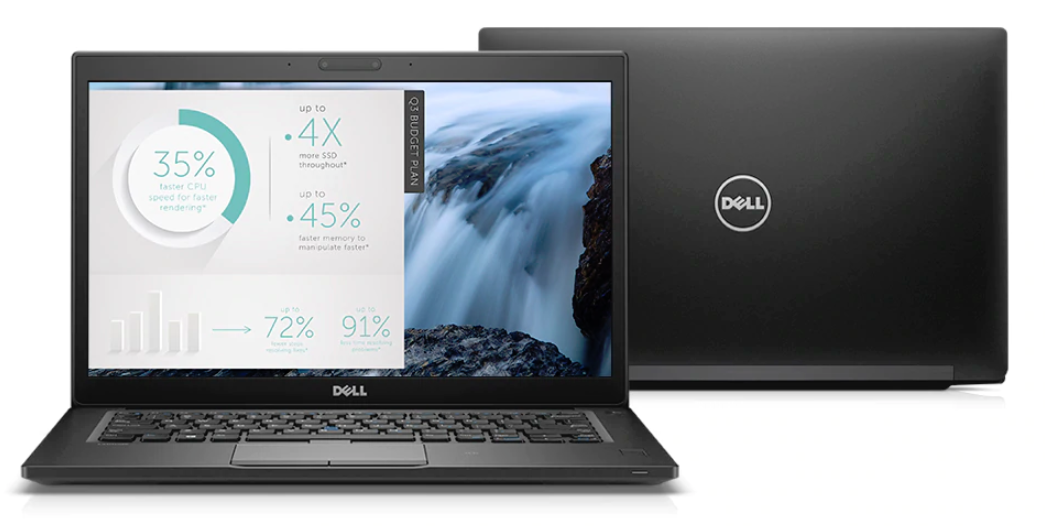


 The MacBook Pro Retina 13-inch has become the standard laptop within the School of Mathematics & Information Security.
The MacBook Pro Retina 13-inch has become the standard laptop within the School of Mathematics & Information Security.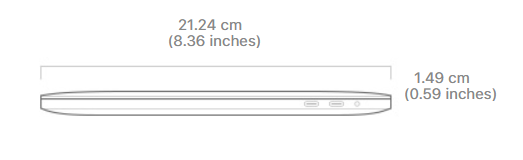
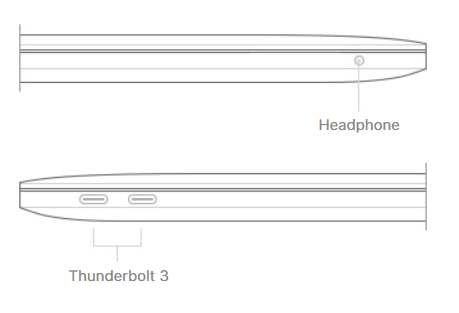

 Microsoft OneDrive
Microsoft OneDrive DropBox
DropBox